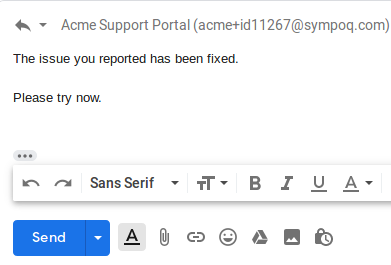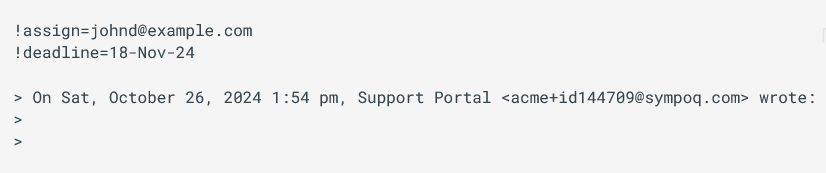Email Ticketing System built for Customers, as well as Support Teams
Makes it easy for users to get or provide customer support without ever knowing what's behind the helpdesk scene.

Ensuring Seamless and Convenient Support Experience
How Email Ticketing System Works?
SympoQ email ticketing system coexists with help desk features, offering non-technical users an alternative that leverages their familiar email client. This means users who are less comfortable with logging into the helpdesk to use the support ticket system can still easily create and manage their support tickets via email.
Agents and customers can use their favorite email client software to provide and get support: Gmail, Outlook, Apple Mail, and others. The email-to-ticket utility store a new email message and its data into a support request database, ensuring data integrity and security. Email ticketing system provides a structured method for tracking and managing customer inquiries, allowing support teams to create a more streamlined and effective support process that meets the needs of their customers.
Two-way Email Parsing
Thoroughly designed list of features ranging from processing outgoing email notifications to integrated email-to-ticket utility to assist two-way communication via the helpdesk system, taking care of all data - email message, user information and attachments.
-
Email Ticket Submission
Your clients can simply send new message to an inbound email address, and the email-to-ticket utility does the rest.
-
Email Replies
Each reply to the received email notification and its data are appended to the ticket Actions log.

Email Commands for Support Teams
With email ticketing system, support teams can harness specific commands in email replies, streamlining assignments and internal message submissions for effective support. Each email command is further processed in the help desk, as every action taken on a ticket is recorded.
Append custom ticket actions to email message
Along with email reply to customers, support teams can apply the most frequently used ticket actions in the email message.
Integration with Workflow engine
Each incoming email messages is monitored by the Workflow engine and its rules, enabling extented automation across the helpdesk.

Start now!
Use the system concurrently with the full featured Help Desk Software
Start your 15-day free trial with instant access and exchange messages between your team and customers.