Enhance Your Helpdesk with Web Widget
Provide your customers with multichannel customer support directly from your website pages.

How Helpdesk Widget Works?
Helpdesk widget shows the floating web button on your website and provides your customers with an enriched support experience. When users click the floating button, it opens the widget and take up a section of the screen with available support options, overlaying on top of your pages.
To add the helpdesk widget to your website, copy the code block from widget settings area and paste into your website or web application pages.
Support Contact Form
Captures essential information with a customizable contact form and ensures timely responses to queries.

Live Support Chat
Offers real-time assistance with live chat feature and giudes customers to the most relevant person.
Knowledge Base and FAQs
Allows customers to find answers to common questions without leaving your website.

Live Customer Engagement
By offering direct access to help desk resources with multiple support channels, you cater to your customers' preferences, leading to higher satisfaction and loyalty.
-
Issue Resolution
Live chat and a detailed knowledge base enable quick and effective problem-solving.
-
Increased Connectivity
Streamline your support process by centralizing customer inquiries and resources.
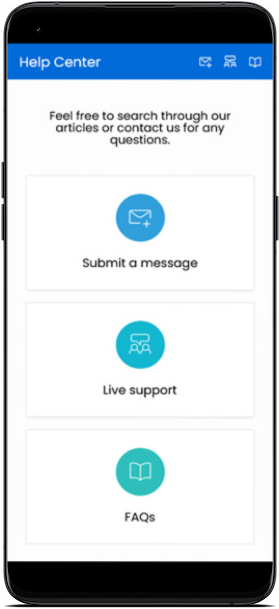

Customizable Experience
Tailor the widget to match your brand's look and feel. Adjust button style, colors, and layout to create a seamless integration with your website design.
Form Customization
Modify the contact form fields to capture the information you need. Add or remove fields, set mandatory inputs, and tailor the form to your specific requirements.
Chat Setting
Adjust chat availability, greeting messages, and chat window appearance to provide a personalized touch to your support interactions.
Knowledgebase Management
Organize articles, FAQs, and troubleshooting guides in a user-friendly manner. Keep content up-to-date and easily accessible for your customers.
Start Now!
Make it easy for your customers to contact your support team
Start your 15-day free trial with instant access and test out all features.


